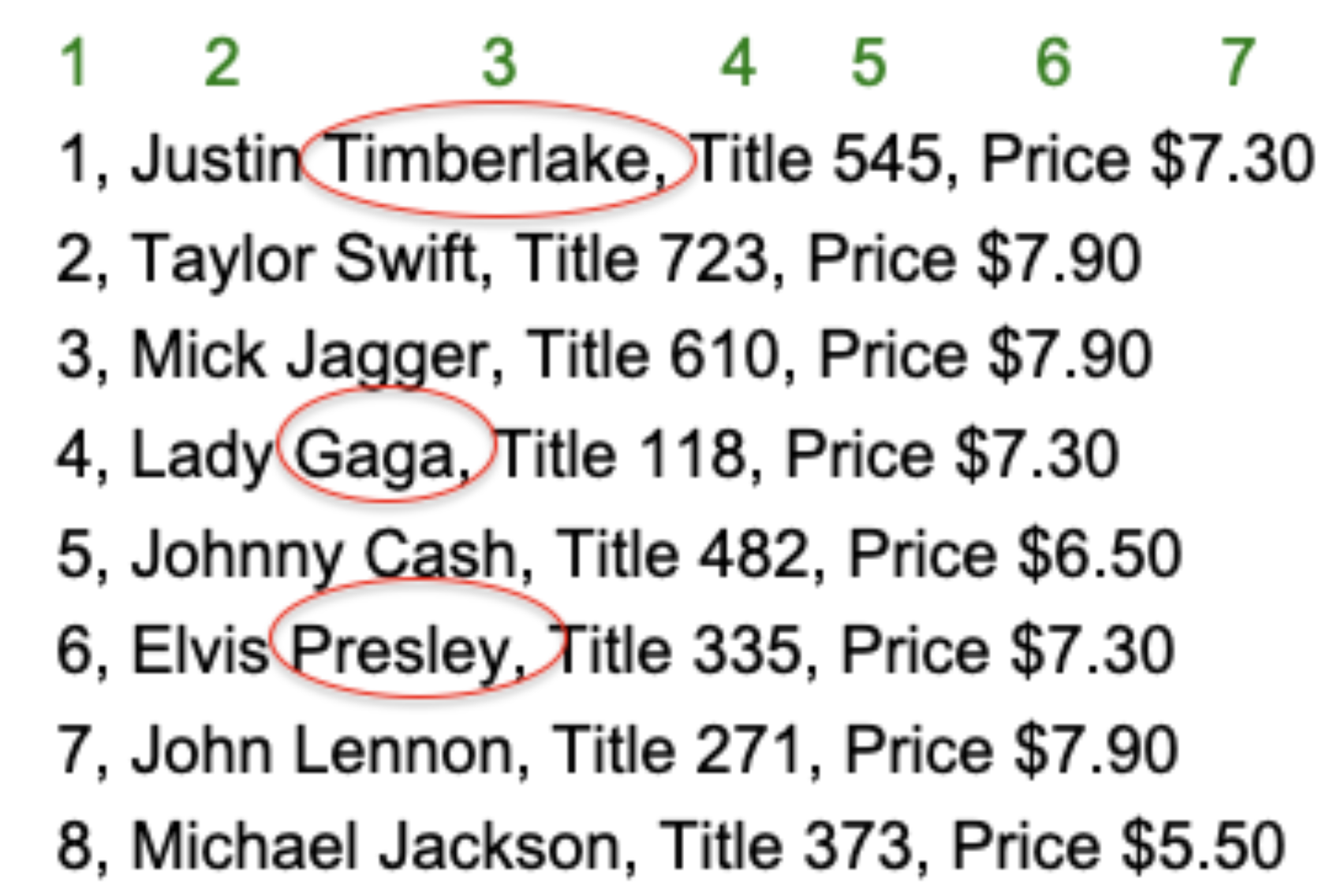Chapter 4 Linux
4.1 Connecting to the linux server
Open your terminal.
Type the following on your command line, substituting in your username for <username>.
- Enter your password.
If you have trouble connecting, please contact Adam Gomez at inbre@ncgr.org.
4.2 What are Linux, bash, and Ghostwheel?
A little shell… aka the $ prompt is the command line interface
- A shell is a user interface to the operating system.
- CLI (Command Line Interface)
- GUI (Graphical User Interface)
- Bourne-Again SHell (bash) is a Unix shell and command language
- Each command drives a program or script by talking to the Operating System (Linux)
4.2.1 Find the shell in system you’ll use to log into the NCGR’s server
- For Windows: search for MobaXterm from the start menu.
- It may be useful to drag the terminal icon to the desktop for easier access in the future.
- For Mac: search for “terminal” in the bar located in the Launchpad (rocket icon in the taskbar).
- It may be useful to drag the terminal icon into the Dock for easier access in the future.
4.2.2 Log on to Ghostwheel server
Enter the following command to log on to Ghostwheel:
- substitute your personal username in for <username>
Notes:
- Because we’re logging in remotely, the -p option is required to specify port 2503.
- If you’re prompted to confirm the connection, say “yes”, then enter your password.
4.3 Linux basics: Part I:
4.3.1 Understanding Directories
print working directory (pwd), mkdir (make directory), and list contents (ls)
- This is your “home” directory.
Now, create a dir under your home directory for this linux class:
4.3.2 Listing options
using the ls command
- long list:
- long list, by time, reverse order -old to new:
4.3.5 History command
lists the commands you have entered
Scroll through recent commands with the up and down arrows.
To perform a command from the list by number:
To perform the last command you made:
4.3.6 Files: creating by redirecting standard out
redirect operator >
To send output to a file instead of standard out:
- standard out is just the terminal
## total 4
## -rw-rw-r-- 1 eprice eprice 0 Aug 17 22:50 history.txt
## drwxrwxr-x 2 eprice eprice 4096 Aug 17 22:50 linuxcNow you have a file with your commands!
4.3.7 File name completion with tab
To autocomplete remainder of file name instead of typing it all in:
- cat h…(press tab)
- cat history
- prevents typos and saves time
4.3.10 Files: securely copying files between your laptop and Ghostwheel
secure copy “scp” command
- a secure way to copy files to/from a server while you’re working on an outside network
- like from your home or starbucks to the linux server and vice versa
Syntax: scp [options] sourcepath destinationpath
- Create a file to copy
- Mac users
- open a local terminal
- do not connect it to Ghostwheel
- Windows users
- open a new MobaXterm session (shell)
- Run the scp command from your local terminal window:
- to download the file to your computer from Ghostwheel
- the last period means that the destination is your working directory
Note: When you designate a port with secure copy (scp), you use a capital P.
You will be prompted for your Ghostwheel password if not using MobaXterm.
Check to see if the file you copied from Ghostwheel is on your computer!
Now upload a file to Ghostwheel from your computer
- Again, run the scp command from your local terminal window:
- Check to see if the file you copied from your computer is on Ghostwheel!
4.3.11 Files and directories: removing files is deleting files
removing “rm” command
4.3.12 Tool box: How to abort a command/process
Hold “control” key then hit “c” key, then release.
- Control-key often referred to as CTRL.
Let’s say you type a command and nothing happens; it hangs. This can happen when the syntax doesn’t make sense. Good time for CTRL c
If you can’t execute commands, then CTRL c
You should be returned to your prompt: username@pangenomics-2503:~/linuxc$
4.4 Linux basics: Part II
4.4.2 Understanding a fasta file format
Fasta files (.fasta or .fa) contain one or more sequences, each preceded by a header starting with “>”.
Show only the first 10 lines of a file with “head” command:
## >NC_045512.2 |Severe acute respiratory syndrome coronavirus 2 isolate Wuhan-Hu-1, co
## ATTAAAGGTTTATACCTTCCCAGGTAACAAACCAACCAACTTTCGATCTCTTGTAGATCT
## GTTCTCTAAACGAACTTTAAAATCTGTGTGGCTGTCACTCGGCTGCATGCTTAGTGCACT
## CACGCAGTATAATTAATAACTAATTACTGTCGTTGACAGGACACGAGTAACTCGTCTATC
## TTCTGCAGGCTGCTTACGGTTTCGTCCGTGTTGCAGCCGATCATCAGCACATCTAGGTTT
## CGTCCGGGTGTGACCGAAAGGTAAGATGGAGAGCCTTGTCCCTGGTTTCAACGAGAAAAC
## ACACGTCCAACTCAGTTTGCCTGTTTTACAGGTTCGCGACGTGCTCGTACGTGGCTTTGG
## AGACTCCGTGGAGGAGGTCTTATCAGAGGCACGTCAACATCTTAAAGATGGCACTTGTGG
## CTTAGTAGAAGTTGAAAAAGGCGTTTTGCCTCAACTTGAACAGCCCTATGTGTTCATCAA
## ACGTTCGGATGCTCGAACTGCACCTCATGGTCATGTTATGGTTGAGCTGGTAGCAGAACTNow show only the last 10 lines of a file using the “tail” command:
## TATTGACGCATACAAAACATTCCCACCAACAGAGCCTAAAAAGGACAAAAAGAAGAAGGC
## TGATGAAACTCAAGCCTTACCGCAGAGACAGAAGAAACAGCAAACTGTGACTCTTCTTCC
## TGCTGCAGATTTGGATGATTTCTCCAAACAATTGCAACAATCCATGAGCAGTGCTGACTC
## AACTCAGGCCTAAACTCATGCAGACCACACAAGGCAGATGGGCTATATAAACGTTTTCGC
## TTTTCCGTTTACGATATATAGTCTACTCTTGTGCAGAATGAATTCTCGTAACTACATAGC
## ACAAGTAGATGTAGTTAACTTTAATCTCACATAGCAATCTTTAATCAGTGTGTAACATTA
## GGGAGGACTTGAAAGAGCCACCACATTTTCACCGAGGCCACGCGGAGTACGATCGAGTGT
## ACAGTGAACAATGCTAGGGAGAGCTGCCTATATGGAAGAGCCCTAATGTGTAAAATTAAT
## TTTAGTAGTGCTATCCCCATGTGATTTTAATAGCTTCTTAGGAGAATGACAAAAAAAAAA
## AAAAAAAAAAAAAAAAAAAAAAAThe pipe operator will redirect output of a command to another command.
Use the pipe operator to redirect “cat” output to “head”:
- The symbol “|” denotes a pipe
## >NC_045512.2 |Severe acute respiratory syndrome coronavirus 2 isolate Wuhan-Hu-1, co
## ATTAAAGGTTTATACCTTCCCAGGTAACAAACCAACCAACTTTCGATCTCTTGTAGATCT
## GTTCTCTAAACGAACTTTAAAATCTGTGTGGCTGTCACTCGGCTGCATGCTTAGTGCACT
## CACGCAGTATAATTAATAACTAATTACTGTCGTTGACAGGACACGAGTAACTCGTCTATC
## TTCTGCAGGCTGCTTACGGTTTCGTCCGTGTTGCAGCCGATCATCAGCACATCTAGGTTT
## CGTCCGGGTGTGACCGAAAGGTAAGATGGAGAGCCTTGTCCCTGGTTTCAACGAGAAAAC
## ACACGTCCAACTCAGTTTGCCTGTTTTACAGGTTCGCGACGTGCTCGTACGTGGCTTTGG
## AGACTCCGTGGAGGAGGTCTTATCAGAGGCACGTCAACATCTTAAAGATGGCACTTGTGG
## CTTAGTAGAAGTTGAAAAAGGCGTTTTGCCTCAACTTGAACAGCCCTATGTGTTCATCAA
## ACGTTCGGATGCTCGAACTGCACCTCATGGTCATGTTATGGTTGAGCTGGTAGCAGAACT## TATTGACGCATACAAAACATTCCCACCAACAGAGCCTAAAAAGGACAAAAAGAAGAAGGC
## TGATGAAACTCAAGCCTTACCGCAGAGACAGAAGAAACAGCAAACTGTGACTCTTCTTCC
## TGCTGCAGATTTGGATGATTTCTCCAAACAATTGCAACAATCCATGAGCAGTGCTGACTC
## AACTCAGGCCTAAACTCATGCAGACCACACAAGGCAGATGGGCTATATAAACGTTTTCGC
## TTTTCCGTTTACGATATATAGTCTACTCTTGTGCAGAATGAATTCTCGTAACTACATAGC
## ACAAGTAGATGTAGTTAACTTTAATCTCACATAGCAATCTTTAATCAGTGTGTAACATTA
## GGGAGGACTTGAAAGAGCCACCACATTTTCACCGAGGCCACGCGGAGTACGATCGAGTGT
## ACAGTGAACAATGCTAGGGAGAGCTGCCTATATGGAAGAGCCCTAATGTGTAAAATTAAT
## TTTAGTAGTGCTATCCCCATGTGATTTTAATAGCTTCTTAGGAGAATGACAAAAAAAAAA
## AAAAAAAAAAAAAAAAAAAAAAA4.4.3 Understanding fastq (fq) file format
Fastq files contain sequence reads and associated meta data.
## total 0
## -rw-rw-r-- 1 eprice eprice 0 Aug 17 22:50 newfile.txt
## lrwxrwxrwx 1 eprice eprice 26 Aug 17 22:50 covid.fasta -> /home/eprice/covid.fasta
## lrwxrwxrwx 1 eprice eprice Aug 17 22:50 SP1.fq -> /home/fds/unix_basics/SP1.fqTail the last 4 lines:
## @cluster_834:UMI_TTAAGG
## AGGGTGGGGGATCACATTTATTGTATTGAGG
## +
## =A=@AB===>4?A=??EEB?EB@C?ECB=A?A fastq file has 4 lines per record:
- The header; starts with “@”
- The sequence
- Throwaway line; begins with “+”
- Phred-scaled quality scores
4.4.4 Using grep (global regular expression print) to extract metrics
Grep will output the lines containing a provided expression.
Syntax: grep [options] “expression” filename
## >NC_045512.2 |Severe acute respiratory syndrome coronavirus 2 isolate Wuhan-Hu-1, co
## >MT627325.1 |Severe acute respiratory syndrome coronavirus 2 isolate SARS-CoV-2/huma
## >MT622319.1 |Severe acute respiratory syndrome coronavirus 2 isolate SARS-CoV-2/huma
## >MT568634.1 |Severe acute respiratory syndrome coronavirus 2 isolate SARS-CoV-2/huma
## >MT568635.1 |Severe acute respiratory syndrome coronavirus 2 isolate SARS-CoV-2/huma
## >MT568636.1 |Severe acute respiratory syndrome coronavirus 2 isolate SARS-CoV-2/huma
## >MT568637.1 |Severe acute respiratory syndrome coronavirus 2 isolate SARS-CoV-2/huma
## >MT568638.1 |Severe acute respiratory syndrome coronavirus 2 isolate SARS-CoV-2/huma
## >MT568639.1 |Severe acute respiratory syndrome coronavirus 2 isolate SARS-CoV-2/huma
## >MT568640.1 |Severe acute respiratory syndrome coronavirus 2 isolate SARS-CoV-2/huma
## >MT568641.1 |Severe acute respiratory syndrome coronavirus 2 isolate SARS-CoV-2/huma
## >MT407649.1 |Severe acute respiratory syndrome coronavirus 2 isolate SARS-CoV-2/huma
## >MT407650.1 |Severe acute respiratory syndrome coronavirus 2 isolate SARS-CoV-2/huma
## >MT407651.1 |Severe acute respiratory syndrome coronavirus 2 isolate SARS-CoV-2/huma
## >MT407652.1 |Severe acute respiratory syndrome coronavirus 2 isolate SARS-CoV-2/huma
## >MT407653.1 |Severe acute respiratory syndrome coronavirus 2 isolate SARS-CoV-2/huma
## >MT407654.1 |Severe acute respiratory syndrome coronavirus 2 isolate SARS-CoV-2/huma
## >MT407655.1 |Severe acute respiratory syndrome coronavirus 2 isolate SARS-CoV-2/huma
## >MT407656.1 |Severe acute respiratory syndrome coronavirus 2 isolate SARS-CoV-2/huma
## >MT407657.1 |Severe acute respiratory syndrome coronavirus 2 isolate SARS-CoV-2/huma
## >MT407658.1 |Severe acute respiratory syndrome coronavirus 2 isolate SARS-CoV-2/huma
## >MT407659.1 |Severe acute respiratory syndrome coronavirus 2 isolate SARS-CoV-2/huma
## >MT534630.1 |Severe acute respiratory syndrome coronavirus 2 isolate SARS-CoV-2/huma
## >MT510727.1 |Severe acute respiratory syndrome coronavirus 2 isolate SARS-CoV-2/huma
## >MT510728.1 |Severe acute respiratory syndrome coronavirus 2 isolate SARS-CoV-2/huma
## >MT079843.1 |Severe acute respiratory syndrome coronavirus 2 isolate SARS-CoV-2/huma
## >MT079844.1 |Severe acute respiratory syndrome coronavirus 2 isolate SARS-CoV-2/huma
## >MT079845.1 |Severe acute respiratory syndrome coronavirus 2 isolate SARS-CoV-2/huma
## >MT079846.1 |Severe acute respiratory syndrome coronavirus 2 isolate SARS-CoV-2/huma
## >MT079847.1 |Severe acute respiratory syndrome coronavirus 2 isolate SARS-CoV-2/huma
## >MT079848.1 |Severe acute respiratory syndrome coronavirus 2 isolate SARS-CoV-2/huma
## >MT079849.1 |Severe acute respiratory syndrome coronavirus 2 isolate SARS-CoV-2/huma
## >MT079850.1 |Severe acute respiratory syndrome coronavirus 2 isolate SARS-CoV-2/huma
## >MT079851.1 |Severe acute respiratory syndrome coronavirus 2 isolate SARS-CoV-2/huma
## >MT079852.1 |Severe acute respiratory syndrome coronavirus 2 isolate SARS-CoV-2/huma
## >MT079853.1 |Severe acute respiratory syndrome coronavirus 2 isolate SARS-CoV-2/huma
## >MT079854.1 |Severe acute respiratory syndrome coronavirus 2 isolate SARS-CoV-2/huma
## >MT446312.1 |Severe acute respiratory syndrome coronavirus 2 isolate SARS-CoV-2/huma
## >MT412134.1 |Severe acute respiratory syndrome coronavirus 2 isolate SARS-CoV-2/huma
## >MT396241.1 |Severe acute respiratory syndrome coronavirus 2 isolate SARS-CoV-2/huma
## >MT039874.1 |Severe acute respiratory syndrome coronavirus 2 isolate SARS-CoV-2/huma
## >MT281577.1 |Severe acute respiratory syndrome coronavirus 2 isolate SARS-CoV-2/huma
## >MT291826.1 |Severe acute respiratory syndrome coronavirus 2 isolate SARS-CoV-2/huma
## >MT291827.1 |Severe acute respiratory syndrome coronavirus 2 isolate SARS-CoV-2/huma
## >MT291828.1 |Severe acute respiratory syndrome coronavirus 2 isolate SARS-CoV-2/huma
## >MT291829.1 |Severe acute respiratory syndrome coronavirus 2 isolate SARS-CoV-2/huma
## >MT291830.1 |Severe acute respiratory syndrome coronavirus 2 isolate SARS-CoV-2/huma
## >MT291831.1 |Severe acute respiratory syndrome coronavirus 2 isolate SARS-CoV-2/huma
## >MT291832.1 |Severe acute respiratory syndrome coronavirus 2 isolate SARS-CoV-2/huma
## >MT291833.1 |Severe acute respiratory syndrome coronavirus 2 isolate SARS-CoV-2/huma
## >MT291834.1 |Severe acute respiratory syndrome coronavirus 2 isolate SARS-CoV-2/huma
## >MT291835.2 |Severe acute respiratory syndrome coronavirus 2 isolate SARS-CoV-2/huma
## >MT291836.1 |Severe acute respiratory syndrome coronavirus 2 isolate SARS-CoV-2/huma
## >MT259226.1 |Severe acute respiratory syndrome coronavirus 2 isolate SARS-CoV-2/huma
## >MT259227.1 |Severe acute respiratory syndrome coronavirus 2 isolate SARS-CoV-2/huma
## >MT259228.1 |Severe acute respiratory syndrome coronavirus 2 isolate SARS-CoV-2/huma
## >MT259229.1 |Severe acute respiratory syndrome coronavirus 2 isolate SARS-CoV-2/huma
## >MT259230.1 |Severe acute respiratory syndrome coronavirus 2 isolate SARS-CoV-2/huma
## >MT259231.1 |Severe acute respiratory syndrome coronavirus 2 isolate SARS-CoV-2/huma
## >MT253696.1 |Severe acute respiratory syndrome coronavirus 2 isolate SARS-CoV-2/huma
## >MT253697.1 |Severe acute respiratory syndrome coronavirus 2 isolate SARS-CoV-2/huma
## >MT253698.1 |Severe acute respiratory syndrome coronavirus 2 isolate SARS-CoV-2/huma
## >MT253699.1 |Severe acute respiratory syndrome coronavirus 2 isolate SARS-CoV-2/huma
## >MT253700.1 |Severe acute respiratory syndrome coronavirus 2 isolate SARS-CoV-2/huma
## >MT253701.1 |Severe acute respiratory syndrome coronavirus 2 isolate SARS-CoV-2/huma
## >MT253702.1 |Severe acute respiratory syndrome coronavirus 2 isolate SARS-CoV-2/huma
## >MT253703.1 |Severe acute respiratory syndrome coronavirus 2 isolate SARS-CoV-2/huma
## >MT253704.1 |Severe acute respiratory syndrome coronavirus 2 isolate SARS-CoV-2/huma
## >MT253705.1 |Severe acute respiratory syndrome coronavirus 2 isolate SARS-CoV-2/huma
## >MT253706.1 |Severe acute respiratory syndrome coronavirus 2 isolate SARS-CoV-2/huma
## >MT253707.1 |Severe acute respiratory syndrome coronavirus 2 isolate SARS-CoV-2/huma
## >MT253708.1 |Severe acute respiratory syndrome coronavirus 2 isolate SARS-CoV-2/huma
## >MT253709.1 |Severe acute respiratory syndrome coronavirus 2 isolate SARS-CoV-2/huma
## >MT253710.1 |Severe acute respiratory syndrome coronavirus 2 isolate SARS-CoV-2/huma
## >MT226610.1 |Severe acute respiratory syndrome coronavirus 2 isolate SARS-CoV-2/huma
## >MT121215.1 |Severe acute respiratory syndrome coronavirus 2 isolate SARS-CoV-2/huma
## >MT135041.1 |Severe acute respiratory syndrome coronavirus 2 isolate SARS-CoV-2/huma
## >MT135042.1 |Severe acute respiratory syndrome coronavirus 2 isolate SARS-CoV-2/huma
## >MT135043.1 |Severe acute respiratory syndrome coronavirus 2 isolate SARS-CoV-2/huma
## >MT135044.1 |Severe acute respiratory syndrome coronavirus 2 isolate SARS-CoV-2/huma
## >MT123290.1 |Severe acute respiratory syndrome coronavirus 2 isolate SARS-CoV-2/huma
## >MT123291.2 |Severe acute respiratory syndrome coronavirus 2 isolate SARS-CoV-2/huma
## >MT123292.2 |Severe acute respiratory syndrome coronavirus 2 isolate SARS-CoV-2/huma
## >MT123293.2 |Severe acute respiratory syndrome coronavirus 2 isolate SARS-CoV-2/huma
## >MT093631.2 |Severe acute respiratory syndrome coronavirus 2 isolate SARS-CoV-2/huma
## >MT049951.1 |Severe acute respiratory syndrome coronavirus 2 isolate SARS-CoV-2/huma
## >MT039873.1 |Severe acute respiratory syndrome coronavirus 2 isolate HZ-1, complete
## >MT019529.1 |Severe acute respiratory syndrome coronavirus 2 isolate BetaCoV/Wuhan/I
## >MT019530.1 |Severe acute respiratory syndrome coronavirus 2 isolate BetaCoV/Wuhan/I
## >MT019531.1 |Severe acute respiratory syndrome coronavirus 2 isolate BetaCoV/Wuhan/I
## >MT019532.1 |Severe acute respiratory syndrome coronavirus 2 isolate BetaCoV/Wuhan/I
## >MT019533.1 |Severe acute respiratory syndrome coronavirus 2 isolate BetaCoV/Wuhan/I
## >MN996527.1 |Severe acute respiratory syndrome coronavirus 2 isolate WIV02, complete
## >MN996528.1 |Severe acute respiratory syndrome coronavirus 2 isolate WIV04, complete
## >MN996529.1 |Severe acute respiratory syndrome coronavirus 2 isolate WIV05, complete
## >MN996530.1 |Severe acute respiratory syndrome coronavirus 2 isolate WIV06, complete
## >MN996531.1 |Severe acute respiratory syndrome coronavirus 2 isolate WIV07, complete
## >MN988668.1 |Severe acute respiratory syndrome coronavirus 2 isolate 2019-nCoV WHU01
## >MN988669.1 |Severe acute respiratory syndrome coronavirus 2 isolate 2019-nCoV WHU02
## >MN938384.1 |Severe acute respiratory syndrome coronavirus 2 isolate 2019-nCoV_HKU-S
## >MN975262.1 |Severe acute respiratory syndrome coronavirus 2 isolate 2019-nCoV_HKU-S
## >MN908947.3 |Severe acute respiratory syndrome coronavirus 2 isolate Wuhan-Hu-1, comAdding the “-c” option counts the number of lines containing a match
- not the number of matches!
The “-v” option reverses the grep search, which is the first step towards finding the total length of sequences
Use
We can add in the pipe operator to redirect our output to the “wc” command.
The output shows the number of newline characters, followed by line count and total character count.
wc: prints newline, word, and byte counts for each file:
Let’s trim out the newline characters with “tr -d” before doing the word count:
4.4.5 Working with compressed files
Powerful Z commands (zcat)
- p. 1 of 2
Let’s copy another file:
## 1, Justin Timberlake, Title 545, Price $7.30
## 2, Taylor Swift, Title 723, Price $7.90
## 3, Mick Jagger, Title 610, Price $7.90
## 4, Lady Gaga, Title 118, Price $7.30
## 5, Johnny Cash, Title 482, Price $6.50
## 6, Elvis Presley, Title 335, Price $7.30
## 7, John Lennon, Title 271, Price $7.90
## 8, Michael Jackson, Title 373, Price $5.50!! = last command
:s = substitute /word1/with word2
4.4.6 Start ^ and end $ symbols
Powerful Z commands (zgrep)
- p. 2 of 2
Display all the lines that start with 8:
Display all the lines that end with 50:
4.4.7 Files: parsing and creating data-subsets
p.1 of 5
Be sure you are in linuxc directory (as usual)
AWK command
- Aho, Weinberger and Kernighan
- the authors of the language
General syntax:
- awk ’pattern {action}’ input-file
- output goes to standard out=terminal
- awk ’pattern {action}’ input-file > output-file
- or send to an output file
4.4.8 Files: parsing and creating data-subsets
p. 2 of 5
## 1, Justin Timberlake, Title 545, Price $7.30
## 2, Taylor Swift, Title 723, Price $7.90
## 3, Mick Jagger, Title 610, Price $7.90
## 4, Lady Gaga, Title 118, Price $7.30
## 5, Johnny Cash, Title 482, Price $6.50
## 6, Elvis Presley, Title 335, Price $7.30
## 7, John Lennon, Title 271, Price $7.90
## 8, Michael Jackson, Title 373, Price $5.504.4.9 Files: parsing and creating data-subsets
p. 3 of 5
Using field separator command -F
## 1, Justin Timberlake, Title 545, Price $7.30
## 2, Taylor Swift, Title 723, Price $7.90
## 3, Mick Jagger, Title 610, Price $7.90
## 4, Lady Gaga, Title 118, Price $7.30
## 5, Johnny Cash, Title 482, Price $6.50
## 6, Elvis Presley, Title 335, Price $7.30
## 7, John Lennon, Title 271, Price $7.90
## 8, Michael Jackson, Title 373, Price $5.504.4.10 Files: parsing and creating data-subsets
p. 4 of 5: Conditional awk
Time to really watch for syntax errors!
Statements inside the curly brackets {statement} are called a block.
If you put a conditional expression in front of a block with with ==, the statement inside the block will be executed only if the condition is true.
The whole awk command is inside ’ ’.
- For example:
- awk ‘$7==“$7.30”{print $3}’ table1.txt
- The condition is:
- if $7==“$7.30”
- meaning if the element at column 7 is equal to “$7.30”, then execute statement(s) in the block {print $3}.
4.4.12 Files: Stream EDitor (sed)
text substitution
Syntax: sed s/pattern/replacement
Examples:
Say you want to change all price occurrences of $7.90 to $8.90 from table1.txt, and save the changes to a new file.
You can do this with sed.
Use cat to display the contens of the new file:
## 1, Justin Timberlake, Title 545, Price $7.30
## 2, Taylor Swift, Title 723, Price $8.90
## 3, Mick Jagger, Title 610, Price $8.90
## 4, Lady Gaga, Title 118, Price $7.30
## 5, Johnny Cash, Title 482, Price $6.50
## 6, Elvis Presley, Title 335, Price $7.30
## 7, John Lennon, Title 271, Price $8.90
## 8, Michael Jackson, Title 373, Price $5.504.4.13 The Bash “for” Loop
Suppose we want to run a command for a group of files in a directory. We can use a for loop to target all of them at once.
Syntax: for variablename in filenameexpression; do command ${variablename}; done
- The part up to the first semicolon targets every file in the working directory with the “*” wildcard
- The second part will sequentially echo each file in the working directory
- The third part is required to terminate the loop
4.4.14 Help with command syntax
If you forget details of a certain command, documentation can easily be found with a web search.
There is also cheat sheet on the weebly site under Supplemental Documents.
4.4.15 Exercises
Using awk, print to output the first names of artists with album prices over $7.50 from ta- ble1.txt. Then redirect this output to a file named homework_1.txt
Using sed, replace all commas with semicolons in table1.txt. Save this to a file named home- work_2.txt
Piping history to grep, show all commands you’ve used with the expression “ls”. Save this to a file named homework_3.txt
Piping cat to wc -l on the history text file made during the tutorial, count the number of lines in it.
Using scp, download table1.txt to your own machine. Check it’s there, then upload it back to Ghostwheel.
4.5 Linux basics: Part III
Exercise
Log on to Ghostwheel server
Enter the following command to log on to Ghostwheel:
- Don’t forget to substitute your personal username in
- Make a new directory under your home directory:
- Enter into the new directory:
- Move the fastq file from yesterday to the present working directory:
## total 0
## lrwxrwxrwx 1 elavelle elavelle 28 Aug 17 22:50 SP1.fq -> /home/data/metagenomics-2402/SP1.fq- How can we count the number of records in a fastq file?
- If you want to determine the number of lines in a file, you can use the “wc” command.
- Why does the first command output 250 and the second 1000?
4.5.1 More Exercises
With one command, send a copy of table1.txt in the linuxc directory to your home directory with the name table1_bu.txt
Print to standard output the last line of table1.txt
Use a loop to count the number of lines in all files in the linuxc directory.
Print to standard output the last names of music artists with album prices less than or equal to $7.30
Create a file with only the accession numbers of the sequences contained in the covid.fasta file (with no additional spaces or symbols).